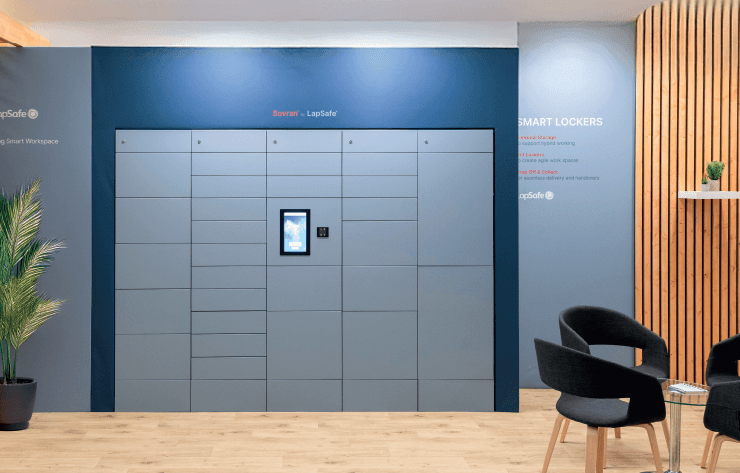Looking to change your timetabling system?
When choosing the right timetabling software for educational institutions, administrators must consider various factors to ensure that the selected solution meets their unique requirements.
In this article, we’ll be focusing on four leading timetabling software options and how they compare against each other.
Lets get started…
CELCAT
Pros:
- Comprehensive Functionality: CELCAT offers a wide range of features, including automated and manual timetabling, attendance tracking, and integration capabilities with other systems.
- Customizable Interface: Users can tailor the interface to meet their specific needs, enhancing usability and productivity.
Cons:
- Learning Curve: The extensive functionality can result in a steep learning curve for new users.
- Cost: The software can be on the pricier side, especially for smaller institutions.
Differences: CELCAT stands out for its robustness and flexibility, making it suitable for larger institutions that require comprehensive timetable and attendance management solutions.
CMIS (Advanced Timetabling)
Pros:
- Flexibility: Advanced Timetabling is known for its flexible scheduling options, accommodating various timetable complexities.
- Integration: It offers strong integration capabilities with other systems, facilitating a seamless data flow across different administrative functions.
Cons:
- User Interface: Some users find the interface less intuitive compared to other solutions.
- Customization Complexity: While flexible, the customization process can be complex and may require additional support.
Differences: Advanced Timetabling is ideal for institutions looking for a flexible and integrative solution capable of handling complex scheduling scenarios.
MyTimetable
Pros:
- User-Friendly: Known for its clean and intuitive interface, MyTimetable enhances user experience for students and staff.
- Mobile Accessibility: Offers excellent mobile support, allowing users to access their timetables on the go.
Cons:
- Limited Customization: Compared to other options, MyTimetable offers fewer customization options.
- Feature Range: It may lack some of the more advanced features found in other timetabling software.
Differences: MyTimetable is best suited for institutions prioritizing ease of use and mobile accessibility, providing a straightforward solution for accessing timetables online.
Semestry (TermTime)
Pros:
- Innovative Scheduling: TermTime emphasizes dynamic and collaborative timetable creation, promoting efficiency and flexibility.
- Cloud-Based: Being cloud-based, it offers the advantage of accessibility from anywhere, reducing the need for extensive IT infrastructure.
Cons:
- Newer on the Market: As a relatively new entrant, it may lack the proven track record of its competitors.
- Integration Capabilities: While improving, its integration capabilities with other systems are still evolving.
Differences: Semestry’s TermTime is distinguished by its cloud-based approach, appealing to institutions looking for modern, collaborative scheduling tools.
Integration with Smarthub
Level up your timetabling even further with Smarthub, our comprehensive management tool for equipment, rooms, and personnel.
All the aforementioned timetabling software can be integrated with Smarthub, enhancing its functionality by allowing users to book resources in harmony with the wider institutional timetable.
By combining the strengths of these timetabling solutions with Smarthub’s capabilities, educational institutions can achieve a more efficient management process, enhancing both administrative operations and user experience.
If you’re looking for a better way to manage equipment, rooms and personnel click here to explore our all in one equipment booking solution: Smarthub.
Want to start your free trial now?
Contact our friendly team of experts or book a demo: